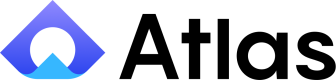Atlas Swift SDK
Atlas mobile SDK to integrates chat widget into iOS applications.
Installation
You can add Swift SDK to your application in two ways: via SPM or CocoaPods.
SPM
-
Open your project in Xcode and select File → Add Package Dependencies...
-
In the opened window enter URL of the Atlas SDK in the search bar:
https://github.com/atlas-support-inc/mobile-sdk-ios- Select AtlasSupportSDK from the search results
- Configure Dependency Rule's
- Select YourProject in Add to Project settings
- Add SDK to YourTarget
- Finally click Add Package button
CocoaPods
- In your project add AtlasSupportSDK dependency to the Podfile:
platform :ios, '13.0'
use_frameworks!
target 'YourApp' do
pod 'AtlasSupportSDK', '~> 0.1.2'
end- Pull CocoaPods dependencies:
pod install- Open the .xcworkspace file in Xcode.
Setup
Import the package into your code:
import AtlasSupportSDKConnect the SDK to your account (you can find your App ID in the Atlas company settings):
AtlasSDK.setAppId("YOUR_APP_ID")ℹ️ It's crucial to execute this code at the app's launch, as SDK functionality will be unavailable otherwise.
Identify your users
Make the following call with user details wherever a user logs into your application and you get the user details for the first time.
AtlasSDK.identify(userId: "...",
userHash: nil,
name: "...",
email: "...",
phoneNumber: "...")To make sure scammer can't spoof a user, you should pass a userHash into identify call (read more about it here).
Unknown properties, like name or phoneNumber should be set to nil (not empty string) so they won't be overriden if they have previously been stored.
When you want to update the user's details you can call identify method again.
Additionally, there is a logout method available to clear the user's session when they log out of your application.
AtlasSDK.logout()Atlas Widget
Within SwiftUI
The getAtlassSwiftUIView method allows you to embed AtlasSwiftUIView into your SwiftUI hierarchy to display Atlas Chat.
struct ChatView: View {
var body: some View {
VStack {
if let atlassSwifUIView = AtlasSDK.getAtlassSwiftUIView() {
atlassSwifUIView
} else {
Text("Can not create AtlasSDK View")
}
}
}
}Within UIKit
To display Atlas Chat using UIKit you need to get instance of the view controller and insert it into your view:
guard let atlassViewController = AtlasSDK.getAtlassViewController() else {
print("Can not create AtlasSDK View Controller")
return
}
navigationController.present(atlassViewController, animated: true)Configuring view
You can configure how does Atlas UI looks like on the Chat Configuration page. You can also configure the behavior of Atlas UI with the query parameter:
// Initialize chat with help center opened
let atlassViewControllerWithHelpCenter = AtlasSDK.getAtlassViewController(query: "open: helpcenter")
// Initialize chat with the new chatbot
let atlassViewControllerWithChatbot = AtlasSDK.getAtlassViewController(query: "chatbotKey: report_bug")
// Initialize chat with last opened chatbot if exists
let atlassViewControllerWithChatbot = AtlasSDK.getAtlassViewController(query: "chatbotKey: report_bug; prefer: last")Handling AtlasSDK Events and Delegates
The AtlasSDK provides a flexible way to handle chat events through both delegates and closures. These mechanisms allow developers to respond to various chat-related events, such as errors, ticket creation, or conversation updates, in a structured manner.
You can add event handlers by calling the following methods:
AtlasSDK.setDelegate(self) // Add a delegate conforming to `AtlasSDKDelegate`
AtlasSDK.setOnErroHandler(atlasErrorHandler) // Closure for handling errors
AtlasSDK.setStatsUpdateHandler(atlasStatsUpdateHandler) // Closure for conversation stats updates
AtlasSDK.setOnNewTicketHandler(atlasOnNewTicketHandler) // Closure for new ticket creationEach method appends your handler or delegate to the SDK's internal storage, allowing multiple listeners to respond to the same event.
To remove a previously added delegate or closure, use the corresponding remove methods:
AtlasSDK.removeDelegate(self) // Remove delegate
AtlasSDK.removeOnErroHandler(atlasErrorHandler) // Remove error handler
AtlasSDK.removeOnNewTicketHandler(atlasOnNewTicketHandler) // Remove ticket handler
AtlasSDK.removeOnNewTicketHandler(atlasStatsUpdateHandler) // Remove stats update handlerRequirements
- iOS 13.0 or later.
- Swift 4.0 or later.
Support
For issues or feature requests, contact the engineering team at [email protected] or visit the GitHub Issues page.
For more details, visit the official Atlas Support website.
Author
Atlas Support Inc, [email protected]
Updated 12 months ago